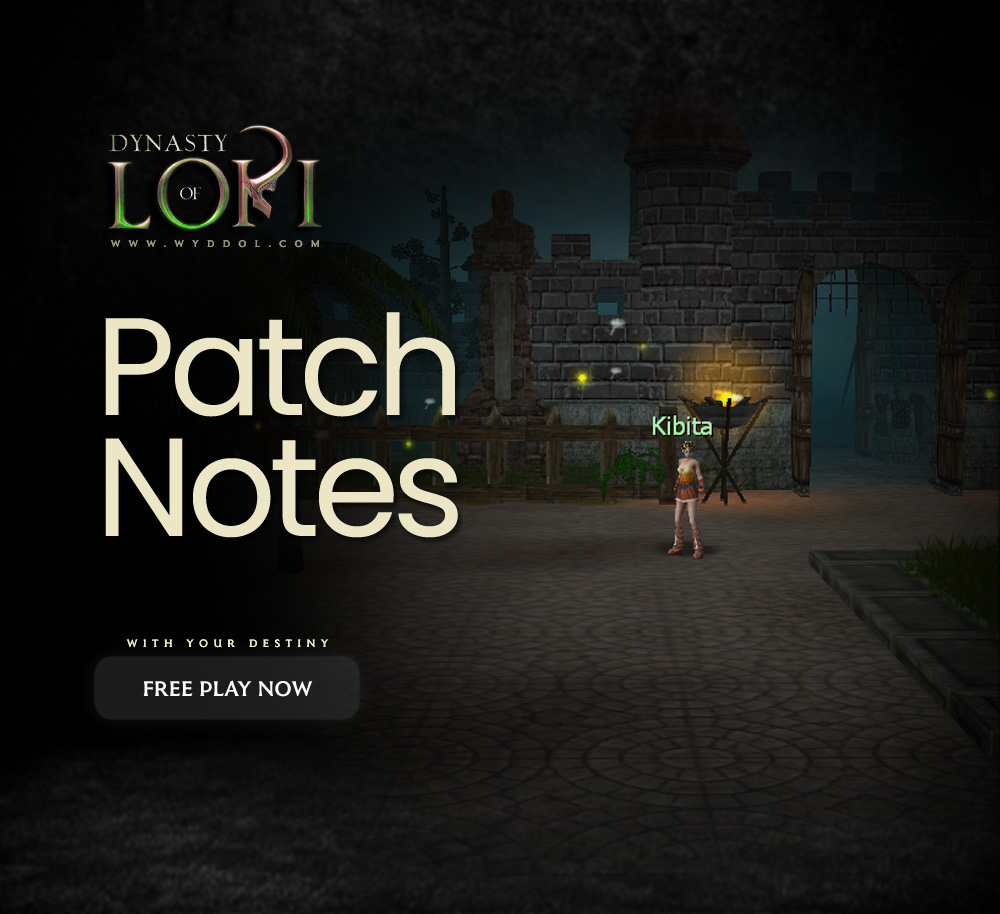
Patch Notes – Jan 30, 2026
Balance Adjustments Hunter • Illusion – Skill cooldown reduced • Throwing Knife – PvP damage reduced • Hunter’s Vision –
DoL Menu
The menu is located in the lower right corner of the Client. To display it, simply left-click.

When you open the menu, three options will be displayed: Ranking, Droplist, and Store.

Loki Store
To access the Store, open the DoL Menu and click on Store. Once inside the Store, you can exchange your Loki Coins.

Categories
The Loki Store is divided into several sub-stores, each with exclusive items. The available options are:
Armia / Azran / Erion / Karden / Noatum / Big Sale
To navigate between the stores, simply click on the name of the desired store in the menu located on the left side of the screen.
Loki Coins Balance
In the upper left corner of the Loki Store, you will find your current Loki Coins balance. This information is essential to know how many resources you have available to make your exchanges.
Item Values
Each item in the Loki Store has a specific value in Loki Coins. To check the price of an item:
Hover your mouse over the desired item.
Read the description that appears – the value in Loki Coins will be indicated at the end.
This way, you can easily plan your purchases!
Purchasing an Item:
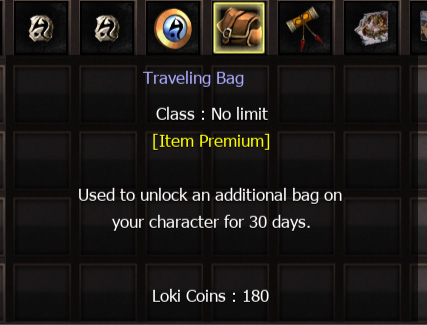
To purchase an item in the Loki Store, simply click on the desired item and confirm.
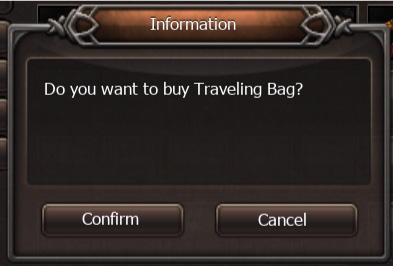
If the player has the required amount of Loki Coins, the item will be sent directly to their inventory.
Best Regards,
Dynasty of Loki.
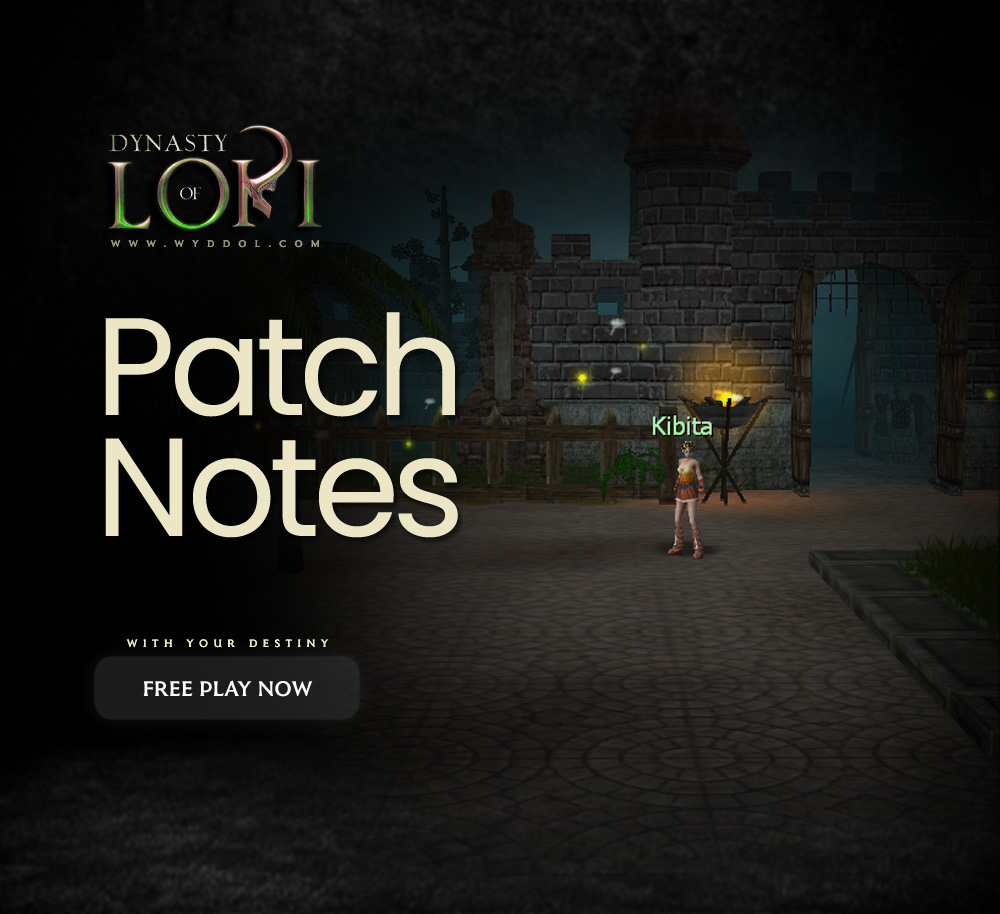
Balance Adjustments Hunter • Illusion – Skill cooldown reduced • Throwing Knife – PvP damage reduced • Hunter’s Vision –

Big Sale at Dynasty of Loki! To celebrate the arrival of new items and answer the many requests from our